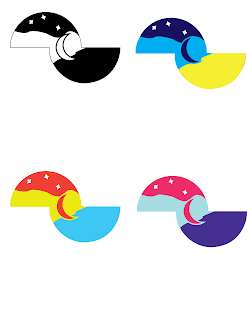Adobe Photoshop Beginner tools
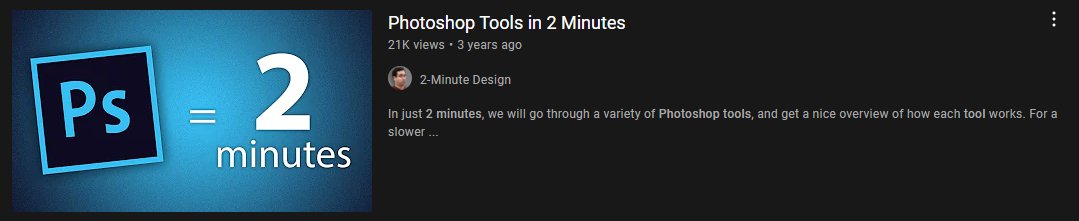
Photoshop Tools in 2 minutes This video is a simple overview of the tools in photoshop and it is about two minutes long. The video is really short but the tools seem similar to the ones in Adobe Illustrator. The pen tool, rectangle tool, ellipse tool, magnifying glass tool, and even the paintbrush tool seem reminiscent to the tools in Illustrator, as stated before, and will not be difficult to use again. One tool that seems different is the clone stamp tool which samples a point from the selected area with the Alt or Option key, and click and then you can paint that sample in another area. This tool seems like it will be relatively easy to use as well, probably because we used Illustrator first, and it just does not look difficult to use. How to Use Adobe Photoshop - Tools Explained This video breaks down all of the tools that the creator found that he used the most when working with Photo...