Photoshop black and white to color images
The original image:
The basis of this project was to take an image of yourself, concert it to greyscale, and recolor it with colors found on the Adobe Color website. While choosing colors I wanted the palates to be colored in ways that I found appeasing. For the first two I thought the green and pink looked well together and for the second image I found that red and blue work incredibly well together too. For the third color palate I wanted some more options in the colors as the colors were too close together in shades in the first two color palates, so they seemed to blend together more once put onto the image.
There were several techniques that could be used to color the images in Adobe Photoshop, but when the program was running it had started to not work properly so I used one technique throughout all three images. I ended up using the brush tool and erasing the overflow and get the colors as close to their sections as possible. It seemed really messy and not the best way too fill in each and every color and I think the outcome shows that too.





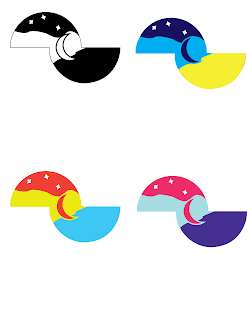

Comments
Post a Comment